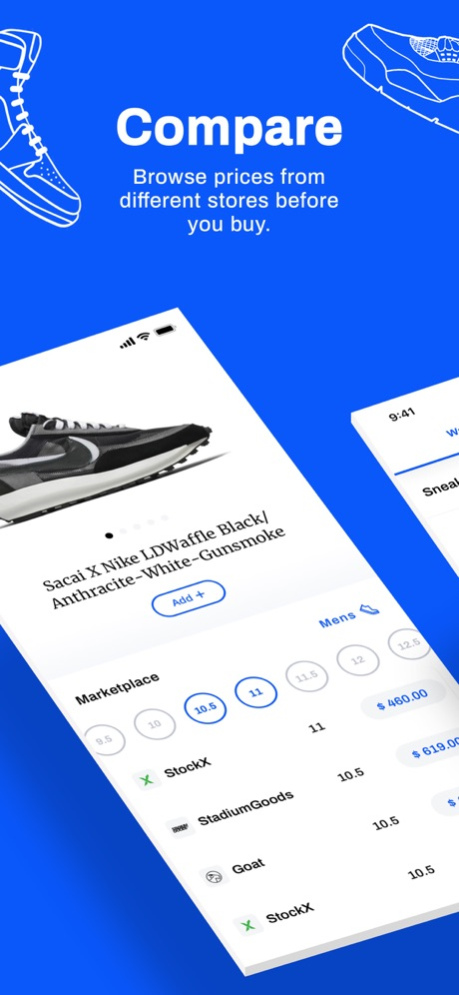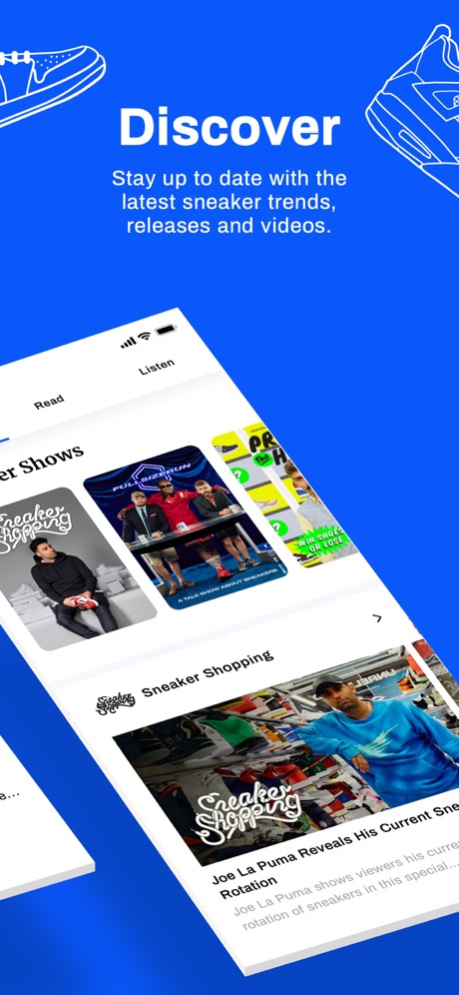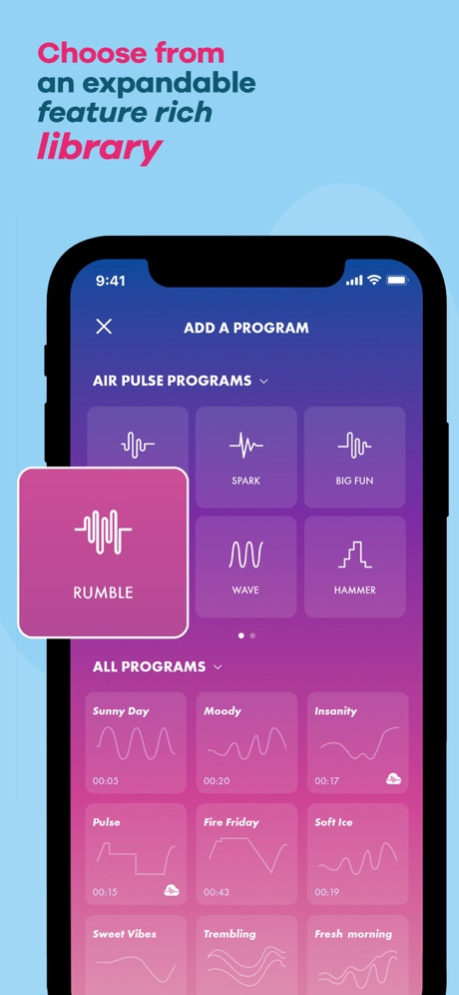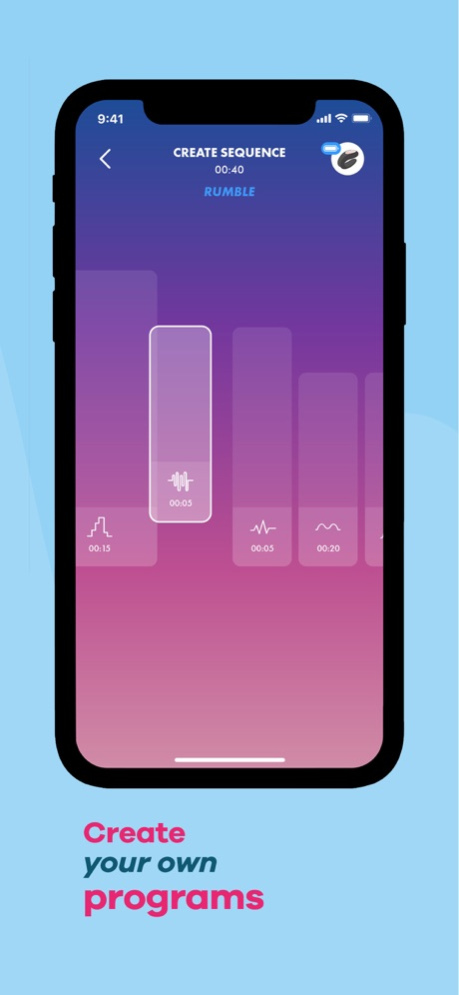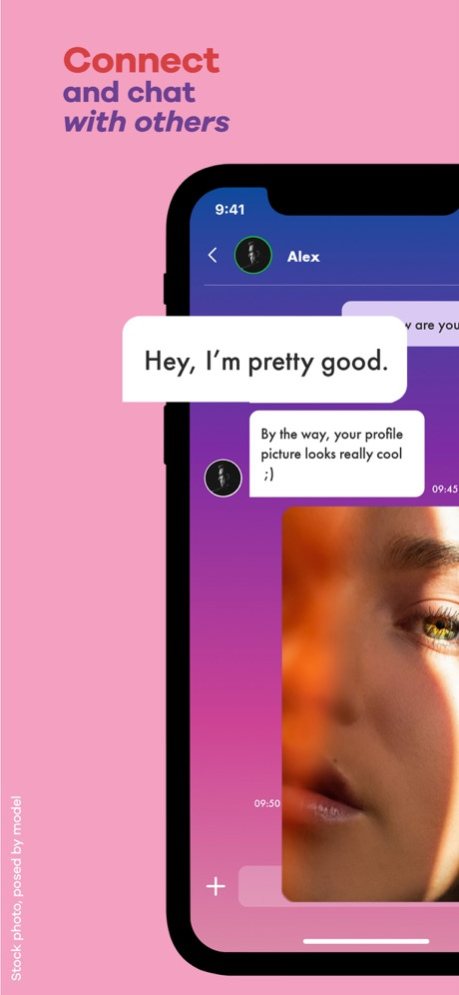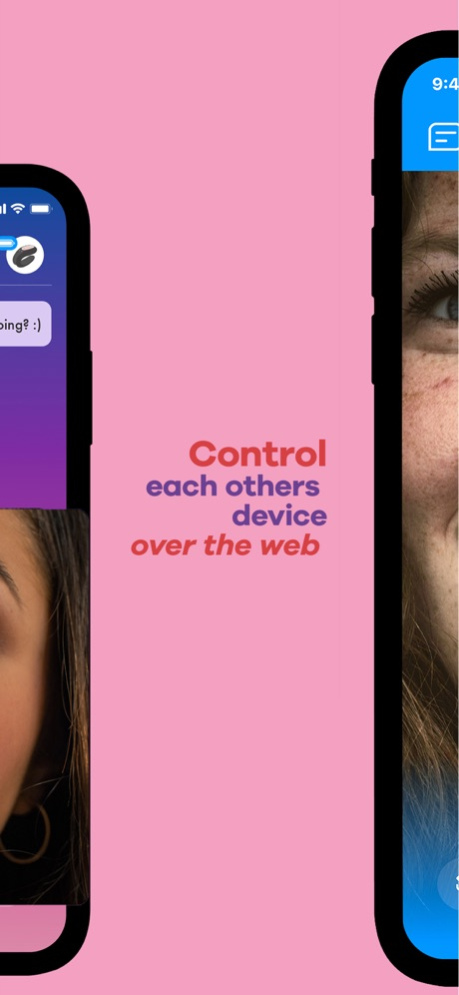Version History
Here you can find the changelog of Sole Collector: Shop Sneakers since it was posted on our website on 2020-06-07.
The latest version is 3.6 and it was updated on soft112.com on 22 April, 2024.
See below the changes in each version:
version 3.6
posted on 2022-11-10
Nov 10, 2022
Version 3.6
Thanks for using the Sole Collector App! This release includes bug fixes and performance improvements.
version 3.5
posted on 2022-07-08
Jul 8, 2022 Version 3.5
Updated bugs and added ability for user to delete an account on their profile page.
version 3.4
posted on 2022-04-01
Apr 1, 2022 Version 3.4
We've listened to your feedback and improved the user experience around our Sole Sunday events, along with some minor bug fixes.
version 3.3
posted on 2022-03-16
Mar 16, 2022 Version 3.3
We've listened to your feedback and improved the user experience around our Sole Sunday events, along with some minor bug fixes.
version 3.2
posted on 2022-01-04
Jan 4, 2022 Version 3.2
- Improved video experience
version 3.1
posted on 2021-08-20
Aug 20, 2021 Version 3.1
This new update streamlines the user experience, making sneaker discovery and shopping more fluid and intuitive. A few minor bugs from the last round have also been cleaned up and eliminated.
version 2.0
posted on 2021-05-04
May 4, 2021 Version 2.0
This new update streamlines the user experience, making sneaker discovery and shopping more fluid and intuitive. A few minor bugs from the last round have also been cleaned up and eliminated.
version 1.19
posted on 2021-01-15
14 janv. 2021 Version 1.19
This new update streamlines the user experience, making sneaker discovery and shopping more fluid and intuitive. A few minor bugs from the last round have also been cleaned up and eliminated.
version 1.19
posted on 2021-01-14
Jan 14, 2021 Version 1.19
This new update streamlines the user experience, making sneaker discovery and shopping more fluid and intuitive. A few minor bugs from the last round have also been cleaned up and eliminated.
version 1.18
posted on 2020-11-30
Nov 30, 2020 Version 1.18
This new update streamlines the user experience, making sneaker discovery and shopping more fluid and intuitive. A few minor bugs from the last round have also been cleaned up and eliminated.
version 1.17
posted on 2020-10-18
Oct 18, 2020 Version 1.17
This new update streamlines the user experience, making sneaker discovery and shopping more fluid and intuitive. A few minor bugs from the last round have also been cleaned up and eliminated.
version 1.16
posted on 2020-10-16
Oct 16, 2020 Version 1.16
This new update streamlines the user experience, making sneaker discovery and shopping more fluid and intuitive. A few minor bugs from the last round have also been cleaned up and eliminated.
version 1.15
posted on 2020-09-02
Sep 2, 2020 Version 1.15
The latest update adds global currency options. Now, users can display sneaker prices in their native currency while shopping. Bug fixes have also been applied to outstanding issues.
version 1.15
posted on 2020-09-02
2 Sep 2020 Version 1.15
The latest update adds global currency options. Now, users can display sneaker prices in their native currency while shopping. Bug fixes have also been applied to outstanding issues.
version 1.14
posted on 2020-08-18
Aug 18, 2020 Version 1.14
The latest update adds global currency options. Now, users can display sneaker prices in their native currency while shopping. Bug fixes have also been applied to outstanding issues.
version 1.13
posted on 2020-08-07
Aug 7, 2020 Version 1.13
This new update streamlines the user experience, making sneaker discovery and shopping more fluid and intuitive. A few minor bugs from the last round have also been cleaned up and eliminated.
version 1.12
posted on 2020-07-24
Jul 24, 2020 Version 1.12
This new update streamlines the user experience, making sneaker discovery and shopping more fluid and intuitive. A few minor bugs from the last round have also been cleaned up and eliminated.
version 1.11
posted on 2020-07-10
Jul 10, 2020 Version 1.11
This new update streamlines the user experience, making sneaker discovery and shopping more fluid and intuitive. A few minor bugs from the last round have also been cleaned up and eliminated.
version 1.10
posted on 2020-06-17
Jun 17, 2020 Version 1.10
This new update streamlines the user experience, making sneaker discovery and shopping more fluid and intuitive. A few minor bugs from the last round have also been cleaned up and eliminated.
version 1.9
posted on 2020-06-04
Jun 4, 2020 Version 1.9
This new update streamlines the user experience, making sneaker discovery and shopping more fluid and intuitive. A few minor bugs from the last round have also been cleaned up and eliminated.
version 1.19
posted on 1970-01-01
2021年1月14日 Version 1.19
This new update streamlines the user experience, making sneaker discovery and shopping more fluid and intuitive. A few minor bugs from the last round have also been cleaned up and eliminated.
version 1.18
posted on 1970-01-01
2020年11月30日 Version 1.18
This new update streamlines the user experience, making sneaker discovery and shopping more fluid and intuitive. A few minor bugs from the last round have also been cleaned up and eliminated.
version 1.14
posted on 1970-01-01
18 de ago. de 2020 Version 1.14
The latest update adds global currency options. Now, users can display sneaker prices in their native currency while shopping. Bug fixes have also been applied to outstanding issues.